家里网络环境/下载机
一直一来都在瞎搞的一个家用下载机
硬件
现在用的是一块 DC 供电的 J1900 板子,只有一个 SATA 接口,一个磁盘供电(PH2.0),有两个 minipcie,2个 usb3.0(但只有下面的口插上后显示3.0),2个 usb2.0,其他什么都没有了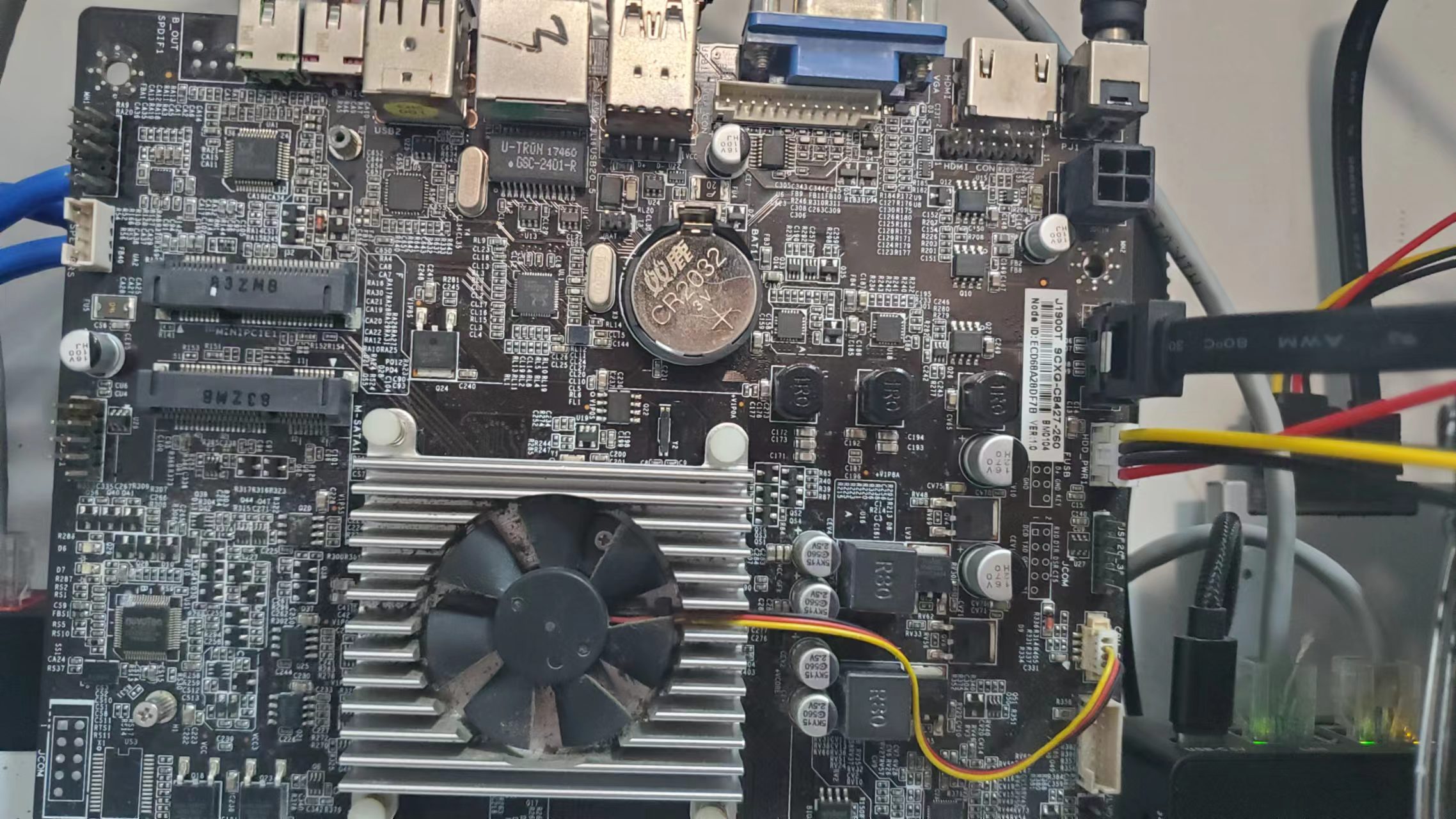
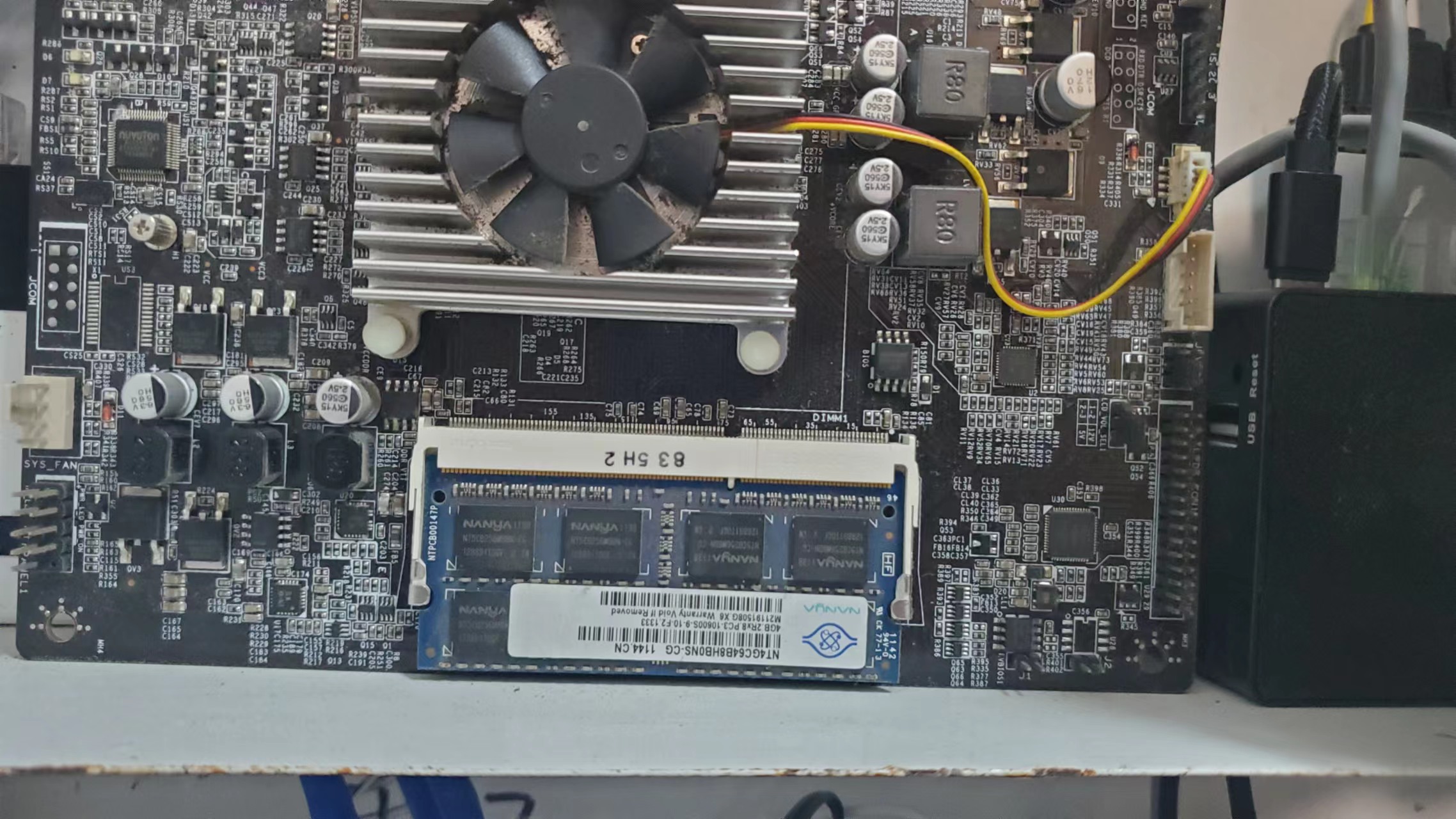
现在有3块硬盘:1.8T的移动硬盘(2*WD, 1*TOSHIBA,拆开发现全部都是焊死的特殊接口),其中WD一块有问题,好像坏道特别多。还有一个 120G 的固态,现在系统安装:
- 128G 固态作为系统盘,装 Debian 系统,插在一个 USB2.0上 – 应该不需要速度吧,只要系统加载完就结束了
- 1.8T TOSHIBA 插在 USB3.0上
1.8T WD 拆开插在 SATA 上1.8T WD (坏) 备用吧…
qbittorrent
自启动:vim /etc/systemd/system/qbittorrent-nox.service
1 | [Unit] |
qbit_log.sh:
1 | tail -50f /root/.local/share/qBittorrent/logs/qbittorrent.log |
torrent_finished.sh:
这个需要配置 qbittorrent: 设置 - 下载 - Torrent 完成时运行外部程序
1 | ! /bin/bash |
smb
apt install sambavim /etc/samba/smb.conf
1 | [global] |
mdadm
- create raid 0
mdadm --create --verbose /dev/md0 --level=0 --raid-devices=2 /dev/sdb1 /dev/sdc1 - create filesystem
mkfs.ext4 /dev/md0 - auto mount
vim /etc/fstabUUID=d160dd45-bf3c-4953-83c2-5093192cad7d /tank ext4 defaults 0 2 - Persist the array configuration to mdadm.conf
mdadm --detail --scan --verbose | sudo tee -a /etc/mdadm/mdadm.conf
delete a mdadm
umount /dev/md0mdadm --stop /dev/md0mdadm --misc --zero-superblock /dev/sd[?]rm -rf /etc/mdadm/mdadm.conf- 清除
/etc/fstab中挂载的部分